The National Examinations Council (NECO) has
released its November /December Senior Schools Certificate Examinations, (SSCE)
results for the year 2013.
Statistics available at the time of this report
showed that 58.81% of the 61,759 candidates that participated in the exam
made credit passes in Mathematics while 48.77% of the candidates in English
Language.
How to Check The 2013 NECO
Nov/Dec GCE Result
Follow the steps below to check the
Nov/Dec NECO Result 2013;
1. Visit the NECO Exam result checking Portal via
the link below
http://www.mynecoexams.com/results/default.aspx
3. Enter your card PIN number
4. Enter your Examination Number
5. Then Click on “Check My Result”
button. Your NECO Nov/Dec 2013 result will then appear on your
Computer screen.
How to get NECO Result Scratch Card
Call
08080085555 if you want us to sell
the result scratch card to you at the rate of N500. Click
here on how to make a payment of N500.
After payment, send notification “NECO checkers card”, "The Name You Use to Pay into Our Bank Account" and "The Teller Number" To the Phone Number or Email Address below:
Phone Number: 08080085555
Email Address: info@expymultimedia.com
After payment, send notification “NECO checkers card”, "The Name You Use to Pay into Our Bank Account" and "The Teller Number" To the Phone Number or Email Address below:
Phone Number: 08080085555
Email Address: info@expymultimedia.com



Post a Comment