AN INTRODUCTION TO THE GUIDE
You may have managed to avoid computers until now. But you realize that learning how to use a computer and the Internet will help you with your busy life or job, your work in the community, your children’s education, or personal development. The question is: Where do you start? Your life with computers will be much easier if you get a solid foundation in the basics first. The basics include being able to:
Describe computer hardware, software and functions: The ability to talk about computers, even on a basic level, is necessary whether you are buying one or asking for help solving computer-related problems.
Perform basic computer operations: These include using the keyboard and mouse, turning the computer on and off; opening software applications; opening, minimizing and closing windows; and managing files and folders.
Once you are able to discuss computers and perform basic operations, you are ready to learn how to:
Create and edit documents: For most, knowing how to use a word processor, such as MS Word, is sufficient.
Use your computer to communicate with others: The communication tools of e-mail, discussion forums, chat rooms and instant messaging allow you to talk to family and friends, network, and exchange information. You need Internet access to use all of these applications.
Conduct Internet searches: A complementary skill is the ability to effectively search the Internet using a browser, such as Internet Explorer or Netscape Navigator.
USING THE GUIDE
This is an introductory computer and Internet literacy course designed for those with little or no prior computer background. It will cover the essential skills areas; operation and use of computers and software; the capabilities and limitations of computers; and their impact on your personal life and society. This course has no prerequisites, although it assumes you have some fundamental keyboarding skills (even if you are only a “hunt and peck” typist). Opportunities to develop and practice basic skills at your own pace, test your computer knowledge in particular areas, and pursue more advanced learning, such web page design, are also offered. Finally, even if you are proficient in using computers and the Internet, more advanced resources are provided for those who might be interested in pursuing continuing education or professional development.
This guide has been designed to be used either for study in a computer lab setting or as a self-paced course at home or both. The course content was developed to be used in brief introductory sessions, and as an on-going resource to return to again and again. It can be utilized online or as a hard-copy manual that would be made available to instructors and classes, as requested.
Self-Directed Learning
This course is also designed for individual self-directed learning. Proceed at the rate that is comfortable for you. hard-copy versions to facilitate your understanding and supplement your knowledge as you become more proficient. Additional information is provided for those who consider themselves to be at intermediate (you can install software, for example) or advanced (that is, you can create a web page) levels of computer literacy.
Course Content
The guide contains five sections, covering a broad range of computer and Internet information.
Section 1 is about computer hardware and covers the components of a personal computer, including the central processing unit, motherboard, various data storage devices, keyboard, mouse, monitor and more; adding devices to your computer; and tips on purchasing a home computer.
Section 2 deals with applications and software, including an introduction to word processing and other commonly used applications; options for obtaining software; tips on downloading software; and security.
Section 3 covers some of the knowledge and skills needed for understanding and exploring the Internet, including Internet access; making the most of your Internet experience related to communication, finding information, shopping and consumer resources, entertainment, education, and personal creativity; netiquette; and Internet security and safety.
Section 4 lists a wealth of additional resources for a more in-depth study of all things computer, such as hardware and software, the Internet, and online computer education and training, including free tutorials and computing courses (some available in Spanish).
Finally, Section 5 compiles the computer and Internet terms in one place for easy reference.

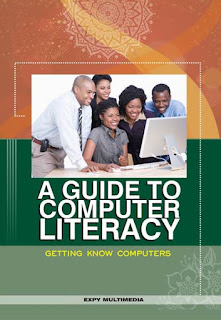


Post a Comment