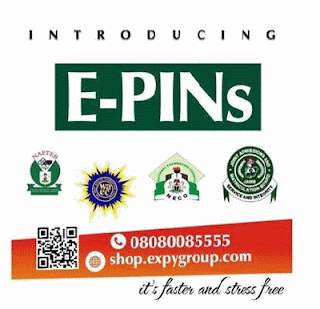
Before you get started you’ll need to log in or register to purchase Exam result checker or registration PIN.
1. Go to shop.expygroup.com
2. Log in or register, click the ‘Exams Scratch Cards’ tab, then click on the “Image of the PIN you want to buy”
3. To order for PIN click the "Add to Shopping Cart" button on the item's product detail page.
4. Click the "checkout" button. You will be taken to the first page of the order form.
5. You can pay with a debit card or paypal.
6. Once your transaction has been confirmed, your PIN will be sent to your registered email address or click here to view your PIN(s).
It’s faster and stress free!


Post a Comment