Highlights
- Delete for Everyone was introduced in November last year
- Currently, users have a 7-minute window to delete messages
- Now, the Android beta gives users 4,096 seconds to delete a message
WhatsApp's long-requested and only recently
introduced Delete for Everyone feature looks set to get an update.
The most recent WhatsApp beta (v2.18.69) for Android now gives users
up to 4,096 seconds (68 minutes and 16 seconds) to delete a message
for everyone in a chat. Currently, in stable builds, the window a
user has to delete a message for everyone is 420 seconds (or 7
minutes).
Depending on how well it's received, this extension can be
expected to make its way to the stable build soon. It is also
reportedly making its way to the iPhone app soon.
The change was first spotted
by WABetaInfo, the WhatsApp update tracking site. The site notes that
v2.18.68 WhatsApp beta version for Android includes an update to the
Stickers feature that disabled by default - a slight modification of
its icon. Since the news was reported on Friday, WhatsApp has
released two more beta versions for Android (v2.18.70
and v.2.18.71), and WABetaInfo has spotted new
disabled-by-default features like Locked Recording (locking the voice
message record button into place when recording), and sticker pack
size display.
Another feature WhatsApp was recently spotted in
testing, but once again disabled by default, shows whether a message
has been forwarded. The Forwarded Message label shows up on top of
message if it has been forwarded from another, or same chat. The move
if nothing classifies forwards, and could be amongst the first steps
to combat spam and fake news. The feature was spotted in WhatsApp
beta (v2.18.67) for Android. The same version also brought Stickers
to Android - but can't be used.
For
the latest tech
news and reviews, follow Expy Multimedia on Twitter,
Facebook,
Instagram
and subscribe to our YouTube
channel.
©
Expy Multimedia 2018



Post a Comment