This Error Typically Represents Problem With Waste Link Counter Overflowing. When this issue occurs on your Canon printer, and you try to print any documents from the computer, you will get the error message on the Canon printer screen “Support Code 5b00 a printer error has occurred”. That's a sign that it's time for the printer to be reset because the waste ink pad counter is full.
SOLUTION: Canon Service Tool is now available for download to correct Canon error 5b00. This service tool works for your Canon Printer for waste ink tank full, waste ink pad full, nearly full ink absorber, error 5B00, error P07, blink 7 times, blink 8 times, near-complete ink absorber, error E08, error E07 problem.
WATCH VIDEO BELOW ON HOW TO ENTER SERVICE MODE AND HOW TO RESET
Whatsapp : +2348080085555 If you need help with RESET PRINTER remotely (RESET ONLINE)
1. Team Viewer:
https://www.teamviewer.com/en/teamviewer-automatic-download/
2. Ultra Viewer :
https://ultraviewer.net/id/download.html
3. Any Desk :
https://anydesk.com/en
How to Enter the Printer into Service Mode / Safe Mode
Enter Service Mode:
1. Turn off the printer.
2. Press and hold the Stop/Resume button.
3. Press and hold the Power button.
4. Release the Resume button (the Power button is still pressed).
5. Press and release the Resume button 5x.
6. Finally, release the Power button or release it at the same time.
7. The Power LED (green) will start flashing, wait until the Power Led is on and silent.
8. In Device & Printers, the status of the G-Series will be offline
and "New Device" will appear.
If you have any questions, please fill in the comments below or chat on whatsapp directly, sometimes the tutorial results can be different, later I will give a solution to solve it.




Post a Comment