We are pleased to inform all the applicants of N-Power Batch C Scheme that the deployment letter is now available on the NASIMS portal for printing. This post will guide you on how to download the Npower Place of Primary Assignment (PPA) Deployment Letter for printing.
You can view or download your Npower PPA letter on your phone, and then proceed to cyber cafe for printing. The N-Power PPA letter should be printed with a color printer.
Please note that beneficiaries are to resume/start work within the first 3 days of posting. On resumption, they will be assigned to a supervisor that will appraise them.
READ : Npower Unveiled 45665 USSDCode For Beneficiaries Support
How to download Npower PPA deployment letter
Follow the guide below to download your Npower PPA letter:
1. Go to NASIMS portal (nasims.gov.ng).
2. Login to your dashboard with your email address and password.
3. Click on ‘Deployment’ tab to view your N-power deployment details.
IF DEPLOYED, you will see a message that reads:
“We have verified your details and your application has been deemed successful. Please check below for your posting details“.
IF NOT DEPLOYED, the message will read;
“You have not being deployed yet. Please check back for the deployment information after deployment date has been set“.
Npower PPA letter sample
Veiw the deployment letter below:
Also Click on the link to join our Facebook page Join Facebook Page
For the latest Recruitment News and reviews, follow Expy Multimedia on Twitter, Facebook, Instagram and subscribe to our YouTube channel.
© Expy Multimedia 2021.



Post a Comment