Are you looking for how to retrieve the email address you used to register on JAMB? There are a few ways to retrieve the email address used on your JAMB registration.
During the admission process into any tertiary institution in Nigeria, you need to log in frequently to your JAMB profile to check your admission status. You cannot log in to your JAMB profile if you have forgotten the email and password you used to create the profile.
In this article, we will show you how to retrieve your JAMB email address.
There are three main methods to retrieve the email address you used to register on JAMB if you have forgotten it.
The methods are;
1. By checking your JAMB registration slip
2. By checking all your emails.
3. Visit a JAMB CBT centre
How to Retrieve JAMB Email via JAMB Slip
After registering for JAMB, you are given a printout. This printout contains personal information about you and the school or course you applied for.
You can find the email address you used to register for JAMB on the JAMB registration slip. Get your JAMB slip and check carefully for your email address.
See the red line in the image below.
In case you have misplaced your JAMB examination slip, you can check it online by visiting the JAMB examination slip portal.
Enter either your JAMB registration number or phone number in the space provided below. Click on print examination slip.
How to Retrieve your JAMB Email by Checking all your Emails
If you have written your JAMB examination a long time ago, you may not be able to use the first method above.
In this case, you can check all the email accounts you have.
Log in to your several email accounts and search for JAMB or “noreply@jamb.gov.ng”.
If you have used that email address to apply for JAMB, you will get search results related to JAMB.
Contact JAMB Support or Visit a JAMB CBT Centre
If you have tried the methods above and they did not work for you, you can visit a JAMB CBT centre close to you or contact JAMB support.
You can contact JAMB support by visiting the JAMB support page here. Fill the form with the issue you are having and submit it.
We hope you have been able to learn how to retrieve the email address you used on JAMB portal.
You can also check our article on how to reset your JAMB password and how to know if your O’level result has been uploaded to JAMB.
Do you need our assistance?
We will effectively assist you. Whatsapp or call us on +2348080085555
Also click on the link to join our Facebook page Join Facebook Page
For the latest Education News and reviews, follow Expy Multimedia on Twitter, Facebook, Instagram and subscribe to our Youtube channel.
© Expy Multimedia 2024.






Post a Comment